Typically, a cryptic error message appears on top of the source window, or even just a red frame around the tab name, but no command or line number is pointed.
The fact is that your source is included by ShaderToy Javascript into the true GLSL shader, with parts added before and after, and this is the real thing that is compiled: bad things can happen out of your section, even if caused by you. Also, this involves string manipulations that can also fail. In addition, the compiler in the driver can express weirdly when bad things occurs, such as exhausting of resources. This might even cause first a long freeze.
- Nothing but the tab framed in red:
- You probably forgot a } somewhere, and the error line doesn’t appears since it occurs… past your source, in the part that Shadertoy adds after. Indeed such {} mismatch can even sometime cause an infinite loop.
- You played code golfing with #define mainImage: since the introduction of Common tab no error message will ever be displayed in this case, you have to guess. (But if you are in code golfing commando, you can read through the matrix so it’s not a problem 😀 )
- Comments in #define :
several special character like $ ‘ ” @ or UTF8 char like é ç will cause
Unknown Error: ERROR: 0:? : '' : syntax error - Array to big for memory… accounting the way the compiler possibly manage it ultra-badly. For instance if you do bilinear interpolation of array values, OpenGL compiler store data 4 times. Registers used for the assembly langage also count in the resource. ( NB: turning the array to const can save the day… if it does not trigger another bug where const array in functions API are incorrectly recognized at compilation ).

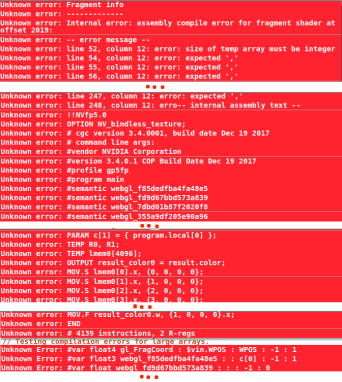 But if you are right at the limit, and possibly overwhelm the resource only because of the registers, then you can get even stranger messages with no hint at all but the hundred of error followed by whole compiled code result ! see example ( for OpenGl ).
But if you are right at the limit, and possibly overwhelm the resource only because of the registers, then you can get even stranger messages with no hint at all but the hundred of error followed by whole compiled code result ! see example ( for OpenGl ).- Ultra long compilation time (because of you long loops and nested functions, all to be unrolled) can also result in awkward messages after some freeze time.